How to make a new category / folder in your The Old Reader subscriptions list
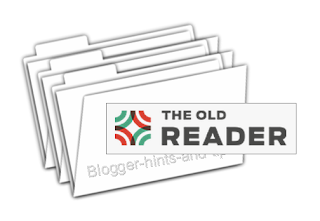
This article explains how to make new categories for listing and organizing feeds in The Old Reader. Recently I migrated from Google Reader to The Old Reader , in readiness for Google Reader's upcoming retirement . (If you're not sure why I bothered, you might like this simple explanation of RSS and why it matters for Bloggers , in particular ones who want to research things). I used Google Takeout to migrate my existing subscriptions from Reader to The Old Reader. (And yes, I did carefully file that exported file away, just in case I want to migrate to some other service.) Because my subscriptions in Google Reader were organized into categories, these categories were automagically imported into my The Old Reader account. But today I wanted to change my categories - and it wasn't obvious how to do this from either my settings or profile. How to make a new category AKA folder in your The Old Reader subscriptions list To add a new grouping to the subscriptions in a The Old ...

