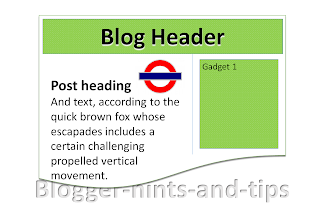How to center gadgets in Blogger

This article is about centering gadgets from 3rd parties that you install onto your blog. Previously, I've described how to put HTML code from a 3rd party into your blog . When code like this is put into a gadget , one common question is "how do I center it?" There are (at least) three options for doing this, ie for putting a gadget into the middle (horizontally) of the area it is located in. These are described below. Option 1: Centre all the gadgets in your blog To center-align every single gadget in your blog, just, add a CSS rule to your blog . The rule to add is: .widget { text-align: center; } This will centre the contents and title of every gadget on your blog. Option 2: Only center-align the specific gadget To only centre-align one gadget, which is made from HTML/Javascript code, you can just put the gadget-code from the 3rd party (eg PayPal, Amazon, etc) inside a centering statement, like this: <div style="text-align: center;"> PUT THE...